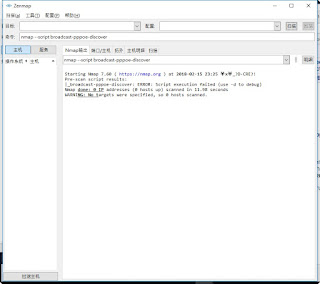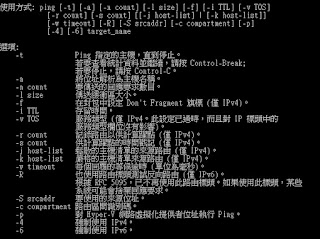broadcast-sonicwall-discover.nse 說明
查詢 網路上 sonicwall 路由器, 但必須透過UDP方式 內文: local ipOps = require "ipOps" local nmap = require "nmap" local packet = require "packet" local stdnse = require "stdnse" local string = require "string" local target = require "target" description = [[ Discovers Sonicwall firewalls which are directly attached (not routed) using the same method as the manufacturers own 'SetupTool'. An interface needs to be configured, as the script broadcasts a UDP packet. The script needs to be run as a privileged user, typically root. References: * https://support.software.dell.com/kb/sw3677) ]] --- -- @usage -- nmap -e eth0 --script broadcast-sonicwall-discover -- -- @output -- | broadcast-sonicwall-discover: -- | 192.168.5.1 -- | MAC/Serial: 0006B1001122 -- | Subnetmask: 255.255.255.0 -- | Firmware: 3.9.1.2 -- |_ ROM: 14.0.1.1 -- -- @args broadcast-sonicwall-discover.timeout time in seconds to wa...