afp-serverinfo.nse說明
查詢伺服器 一些訊息
指令: nmap --script afp-serverinfo.nse 192.168.8.251
官方說明:
https://nmap.org/nsedoc/scripts/afp-serverinfo.html
內容:
local afp = require "afp"
local nmap = require "nmap"
local shortport = require "shortport"
local stdnse = require "stdnse"
local table = require "table"
description = [[
Shows AFP server information. This information includes the server's
hostname, IPv4 and IPv6 addresses, and hardware type (for example
<code>Macmini</code> or <code>MacBookPro</code>).
]]
---
-- @output
-- PORT STATE SERVICE
-- 548/tcp open afp
-- | afp-serverinfo:
-- | Server Flags:
-- | Flags hex: 0x837d
-- | Super Client: true
-- | UUIDs: false
-- | UTF8 Server Name: true
-- | Open Directory: true
-- | Reconnect: false
-- | Server Notifications: true
-- | TCP/IP: true
-- | Server Signature: true
-- | Server Messages: true
-- | Password Saving Prohibited: true
-- | Password Changing: false
-- | Copy File: true
-- | Server Name: foobardigital
-- | Machine Type: Netatalk
-- | AFP Versions: AFPVersion 1.1, AFPVersion 2.0, AFPVersion 2.1, AFP2.2, AFPX03, AFP3.1
-- | UAMs: DHX2
-- | Server Signature: bbeb480e00000000bbeb480e00000000
-- | Network Addresses:
-- | 192.0.2.235
-- | foobardigital.com
-- |_ UTF8 Server Name: foobardigital
--
-- @xmloutput
-- <table key="Server Flags">
-- <elem key="Flags hex">0x837d</elem>
-- <elem key="Super Client">true</elem>
-- <elem key="UUIDs">false</elem>
-- <elem key="UTF8 Server Name">true</elem>
-- <elem key="Open Directory">true</elem>
-- <elem key="Reconnect">false</elem>
-- <elem key="Server Notifications">true</elem>
-- <elem key="TCP/IP">true</elem>
-- <elem key="Server Signature">true</elem>
-- <elem key="Server Messages">true</elem>
-- <elem key="Password Saving Prohibited">true</elem>
-- <elem key="Password Changing">false</elem>
-- <elem key="Copy File">true</elem>
-- </table>
-- <elem key="Server Name">foobardigital</elem>
-- <elem key="Machine Type">Netatalk</elem>
-- <table key="AFP Versions">
-- <elem>AFPVersion 1.1</elem>
-- <elem>AFPVersion 2.0</elem>
-- <elem>AFPVersion 2.1</elem>
-- <elem>AFP2.2</elem>
-- <elem>AFPX03</elem>
-- <elem>AFP3.1</elem>
-- </table>
-- <table key="UAMs">
-- <elem>DHX2</elem>
-- </table>
-- <elem key="Server Signature">
-- bbeb480e00000000bbeb480e00000000</elem>
-- <table key="Network Addresses">
-- <elem>192.0.2.235</elem>
-- <elem>foobardigital.com</elem>
-- </table>
-- <elem key="UTF8 Server Name">foobardigital</elem>
-- Version 0.2
-- Created 2010/02/09 - v0.1 - created by Andrew Orr
-- Revised 2010/02/10 - v0.2 - added checks for optional fields
-- Revised 2015/02/25 - v0.3 - XML structured output
author = "Andrew Orr"
license = "Same as Nmap--See https://nmap.org/book/man-legal.html"
categories = {"default", "discovery", "safe"}
portrule = shortport.port_or_service(548, "afp")
local commasep = {
__tostring = function (t)
return table.concat(t, ", ")
end
}
action = function(host, port)
local socket = nmap.new_socket()
local status
local result = stdnse.output_table()
local temp
-- set a reasonable timeout value
socket:set_timeout(5000)
-- do some exception handling / cleanup
local catch = function()
socket:close()
end
local try = nmap.new_try(catch)
try( socket:connect(host, port) )
-- get our data
local afp_proto = afp.Proto:new( { socket=socket } )
local response = afp_proto:fp_get_server_info( socket )
response = response.result
-- all the server information is output in the order it occurs in the server
-- response. It might be better rearranged?
-- output the server flags nicely
-- Would like to just pass response.flags, but key ordering would be more
-- work than it's worth.
local flags = stdnse.output_table()
flags["Flags hex"] = ("0x%04x"):format(response.flags.raw)
flags["Super Client"] = response.flags.SuperClient
flags["UUIDs"] = response.flags.UUIDs
flags["UTF8 Server Name"] = response.flags.UTF8ServerName
flags["Open Directory"] = response.flags.OpenDirectory
flags["Reconnect"] = response.flags.Reconnect
flags["Server Notifications"] = response.flags.ServerNotifications
flags["TCP/IP"] = response.flags.TCPoverIP
flags["Server Signature"] = response.flags.ServerSignature
flags["Server Messages"] = response.flags.ServerMessages
flags["Password Saving Prohibited"] = response.flags.NoPasswordSaving
flags["Password Changing"] = response.flags.ChangeablePasswords
flags["Copy File"] = response.flags.CopyFile
result["Server Flags"] = flags
-- other info
result["Server Name"] = response.server_name
result["Machine Type"] = response.machine_type
-- list the supported AFP versions
result["AFP Versions"] = response.afp_versions
setmetatable(result["AFP Versions"], commasep)
-- list the supported UAMs (User Authentication Modules)
result["UAMs"] = response.uams
setmetatable(result["UAMs"], commasep)
-- server signature, not sure of the format here so just showing a hex string
if response.flags.ServerSignature then
result["Server Signature"] = stdnse.tohex(response.server_signature)
end
-- listing the network addresses one line each
-- the default for Mac OS X AFP server is to bind everywhere, so this will
-- list all network interfaces that the machine has
if response.network_addresses_count > 0 then
result["Network Addresses"] = response.network_addresses
end
-- similar to above
if response.directory_names_count > 0 then
result["Directory Names"] = response.directory_names
end
-- and finally the utf8 server name
if response.flags.UTF8ServerName then
result["UTF8 Server Name"] = response.utf8_server_name
end
return result
end
指令: nmap --script afp-serverinfo.nse 192.168.8.251
官方說明:
https://nmap.org/nsedoc/scripts/afp-serverinfo.html
內容:
local afp = require "afp"
local nmap = require "nmap"
local shortport = require "shortport"
local stdnse = require "stdnse"
local table = require "table"
description = [[
Shows AFP server information. This information includes the server's
hostname, IPv4 and IPv6 addresses, and hardware type (for example
<code>Macmini</code> or <code>MacBookPro</code>).
]]
---
-- @output
-- PORT STATE SERVICE
-- 548/tcp open afp
-- | afp-serverinfo:
-- | Server Flags:
-- | Flags hex: 0x837d
-- | Super Client: true
-- | UUIDs: false
-- | UTF8 Server Name: true
-- | Open Directory: true
-- | Reconnect: false
-- | Server Notifications: true
-- | TCP/IP: true
-- | Server Signature: true
-- | Server Messages: true
-- | Password Saving Prohibited: true
-- | Password Changing: false
-- | Copy File: true
-- | Server Name: foobardigital
-- | Machine Type: Netatalk
-- | AFP Versions: AFPVersion 1.1, AFPVersion 2.0, AFPVersion 2.1, AFP2.2, AFPX03, AFP3.1
-- | UAMs: DHX2
-- | Server Signature: bbeb480e00000000bbeb480e00000000
-- | Network Addresses:
-- | 192.0.2.235
-- | foobardigital.com
-- |_ UTF8 Server Name: foobardigital
--
-- @xmloutput
-- <table key="Server Flags">
-- <elem key="Flags hex">0x837d</elem>
-- <elem key="Super Client">true</elem>
-- <elem key="UUIDs">false</elem>
-- <elem key="UTF8 Server Name">true</elem>
-- <elem key="Open Directory">true</elem>
-- <elem key="Reconnect">false</elem>
-- <elem key="Server Notifications">true</elem>
-- <elem key="TCP/IP">true</elem>
-- <elem key="Server Signature">true</elem>
-- <elem key="Server Messages">true</elem>
-- <elem key="Password Saving Prohibited">true</elem>
-- <elem key="Password Changing">false</elem>
-- <elem key="Copy File">true</elem>
-- </table>
-- <elem key="Server Name">foobardigital</elem>
-- <elem key="Machine Type">Netatalk</elem>
-- <table key="AFP Versions">
-- <elem>AFPVersion 1.1</elem>
-- <elem>AFPVersion 2.0</elem>
-- <elem>AFPVersion 2.1</elem>
-- <elem>AFP2.2</elem>
-- <elem>AFPX03</elem>
-- <elem>AFP3.1</elem>
-- </table>
-- <table key="UAMs">
-- <elem>DHX2</elem>
-- </table>
-- <elem key="Server Signature">
-- bbeb480e00000000bbeb480e00000000</elem>
-- <table key="Network Addresses">
-- <elem>192.0.2.235</elem>
-- <elem>foobardigital.com</elem>
-- </table>
-- <elem key="UTF8 Server Name">foobardigital</elem>
-- Version 0.2
-- Created 2010/02/09 - v0.1 - created by Andrew Orr
-- Revised 2010/02/10 - v0.2 - added checks for optional fields
-- Revised 2015/02/25 - v0.3 - XML structured output
author = "Andrew Orr"
license = "Same as Nmap--See https://nmap.org/book/man-legal.html"
categories = {"default", "discovery", "safe"}
portrule = shortport.port_or_service(548, "afp")
local commasep = {
__tostring = function (t)
return table.concat(t, ", ")
end
}
action = function(host, port)
local socket = nmap.new_socket()
local status
local result = stdnse.output_table()
local temp
-- set a reasonable timeout value
socket:set_timeout(5000)
-- do some exception handling / cleanup
local catch = function()
socket:close()
end
local try = nmap.new_try(catch)
try( socket:connect(host, port) )
-- get our data
local afp_proto = afp.Proto:new( { socket=socket } )
local response = afp_proto:fp_get_server_info( socket )
response = response.result
-- all the server information is output in the order it occurs in the server
-- response. It might be better rearranged?
-- output the server flags nicely
-- Would like to just pass response.flags, but key ordering would be more
-- work than it's worth.
local flags = stdnse.output_table()
flags["Flags hex"] = ("0x%04x"):format(response.flags.raw)
flags["Super Client"] = response.flags.SuperClient
flags["UUIDs"] = response.flags.UUIDs
flags["UTF8 Server Name"] = response.flags.UTF8ServerName
flags["Open Directory"] = response.flags.OpenDirectory
flags["Reconnect"] = response.flags.Reconnect
flags["Server Notifications"] = response.flags.ServerNotifications
flags["TCP/IP"] = response.flags.TCPoverIP
flags["Server Signature"] = response.flags.ServerSignature
flags["Server Messages"] = response.flags.ServerMessages
flags["Password Saving Prohibited"] = response.flags.NoPasswordSaving
flags["Password Changing"] = response.flags.ChangeablePasswords
flags["Copy File"] = response.flags.CopyFile
result["Server Flags"] = flags
-- other info
result["Server Name"] = response.server_name
result["Machine Type"] = response.machine_type
-- list the supported AFP versions
result["AFP Versions"] = response.afp_versions
setmetatable(result["AFP Versions"], commasep)
-- list the supported UAMs (User Authentication Modules)
result["UAMs"] = response.uams
setmetatable(result["UAMs"], commasep)
-- server signature, not sure of the format here so just showing a hex string
if response.flags.ServerSignature then
result["Server Signature"] = stdnse.tohex(response.server_signature)
end
-- listing the network addresses one line each
-- the default for Mac OS X AFP server is to bind everywhere, so this will
-- list all network interfaces that the machine has
if response.network_addresses_count > 0 then
result["Network Addresses"] = response.network_addresses
end
-- similar to above
if response.directory_names_count > 0 then
result["Directory Names"] = response.directory_names
end
-- and finally the utf8 server name
if response.flags.UTF8ServerName then
result["UTF8 Server Name"] = response.utf8_server_name
end
return result
end
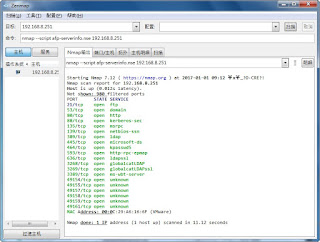
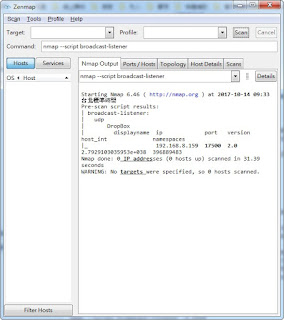
留言
張貼留言