broadcast-ms-sql-discover 說明
MS SQL 內定使用 TCP port :1433, UDP port: 1434
透過此方式, 取得該主機SQL 相關資訊...
官方網站: https://nmap.org/nsedoc/scripts/broadcast-ms-sql-discover.html
內容:
local mssql = require "mssql"
local stdnse = require "stdnse"
local string = require "string"
local table = require "table"
local target = require "target"
-- -*- mode: lua -*-
-- vim: set filetype=lua :
description = [[
Discovers Microsoft SQL servers in the same broadcast domain.
SQL Server credentials required: No (will not benefit from
<code>mssql.username</code> & <code>mssql.password</code>).
The script attempts to discover SQL Server instances in the same broadcast
domain. Any instances found are stored in the Nmap registry for use by any
other ms-sql-* scripts that are run in the same scan.
In contrast to the <code>ms-sql-discover</code> script, the broadcast version
will use a broadcast method rather than targeting individual hosts. However, the
broadcast version will only use the SQL Server Browser service discovery method.
]]
---
-- @usage
-- nmap --script broadcast-ms-sql-discover
-- nmap --script broadcast-ms-sql-discover,ms-sql-info --script-args=newtargets
--
-- @output
-- | broadcast-ms-sql-discover:
-- | 192.168.100.128 (WINXP)
-- | [192.168.100.128\MSSQLSERVER]
-- | Name: MSSQLSERVER
-- | Product: Microsoft SQL Server 2000
-- | TCP port: 1433
-- | Named pipe: \\192.168.100.128\pipe\sql\query
-- | [192.168.100.128\SQL2K5]
-- | Name: SQL2K5
-- | Product: Microsoft SQL Server 2005
-- | Named pipe: \\192.168.100.128\pipe\MSSQL$SQL2K5\sql\query
-- | 192.168.100.150 (SQLSRV)
-- | [192.168.100.150\PROD]
-- | Name: PROD
-- | Product: Microsoft SQL Server 2008
-- |_ Named pipe: \\192.168.100.128\pipe\sql\query
--
-- Created 07/12/2010 - v0.1 - created by Patrik Karlsson <patrik@cqure.net>
-- Revised 02/01/2011 - v0.2 - Added compatibility with changes in mssql.lua (Chris Woodbury)
author = "Patrik Karlsson"
license = "Same as Nmap--See http://nmap.org/book/man-legal.html"
categories = {"broadcast", "safe"}
prerule = function() return true end
--- Adds a label and value to an output table. If the value is a boolean, it is
-- converted to Yes/No; if the value is nil, nothing is added to the table.
local function add_to_output_table( outputTable, outputLabel, outputData )
if outputData ~= nil then
if outputData == true then
outputData = "Yes"
elseif outputData == false then
outputData = "No"
end
table.insert(outputTable, string.format( "%s: %s", outputLabel, outputData ) )
end
end
--- Returns formatted output for the given instance
local function create_instance_output_table( instance )
local instanceOutput = {}
instanceOutput["name"] = string.format( "[%s]", instance:GetName() )
add_to_output_table( instanceOutput, "Name", instance.instanceName )
if instance.version then add_to_output_table( instanceOutput, "Product", instance.version.productName ) end
if instance.port then add_to_output_table( instanceOutput, "TCP port", instance.port.number ) end
add_to_output_table( instanceOutput, "Named pipe", instance.pipeName )
return instanceOutput
end
action = function()
local host = { ip = "255.255.255.255" }
local port = { number = 1434, protocol = "udp" }
local status, result = mssql.Helper.DiscoverBySsrp(host, port, true)
if ( not(status) ) then return end
local scriptOutput = {}
for ip, instanceList in pairs(result) do
local serverOutput, serverName = {}, nil
target.add( ip )
for _, instance in ipairs( instanceList ) do
serverName = serverName or instance.serverName
local instanceOutput = create_instance_output_table( instance )
table.insert(serverOutput, instanceOutput)
end
serverOutput.name = string.format( "%s (%s)", ip, serverName )
table.insert( scriptOutput, serverOutput )
end
return stdnse.format_output( true, scriptOutput )
end
透過此方式, 取得該主機SQL 相關資訊...
官方網站: https://nmap.org/nsedoc/scripts/broadcast-ms-sql-discover.html
內容:
local mssql = require "mssql"
local stdnse = require "stdnse"
local string = require "string"
local table = require "table"
local target = require "target"
-- -*- mode: lua -*-
-- vim: set filetype=lua :
description = [[
Discovers Microsoft SQL servers in the same broadcast domain.
SQL Server credentials required: No (will not benefit from
<code>mssql.username</code> & <code>mssql.password</code>).
The script attempts to discover SQL Server instances in the same broadcast
domain. Any instances found are stored in the Nmap registry for use by any
other ms-sql-* scripts that are run in the same scan.
In contrast to the <code>ms-sql-discover</code> script, the broadcast version
will use a broadcast method rather than targeting individual hosts. However, the
broadcast version will only use the SQL Server Browser service discovery method.
]]
---
-- @usage
-- nmap --script broadcast-ms-sql-discover
-- nmap --script broadcast-ms-sql-discover,ms-sql-info --script-args=newtargets
--
-- @output
-- | broadcast-ms-sql-discover:
-- | 192.168.100.128 (WINXP)
-- | [192.168.100.128\MSSQLSERVER]
-- | Name: MSSQLSERVER
-- | Product: Microsoft SQL Server 2000
-- | TCP port: 1433
-- | Named pipe: \\192.168.100.128\pipe\sql\query
-- | [192.168.100.128\SQL2K5]
-- | Name: SQL2K5
-- | Product: Microsoft SQL Server 2005
-- | Named pipe: \\192.168.100.128\pipe\MSSQL$SQL2K5\sql\query
-- | 192.168.100.150 (SQLSRV)
-- | [192.168.100.150\PROD]
-- | Name: PROD
-- | Product: Microsoft SQL Server 2008
-- |_ Named pipe: \\192.168.100.128\pipe\sql\query
--
-- Created 07/12/2010 - v0.1 - created by Patrik Karlsson <patrik@cqure.net>
-- Revised 02/01/2011 - v0.2 - Added compatibility with changes in mssql.lua (Chris Woodbury)
author = "Patrik Karlsson"
license = "Same as Nmap--See http://nmap.org/book/man-legal.html"
categories = {"broadcast", "safe"}
prerule = function() return true end
--- Adds a label and value to an output table. If the value is a boolean, it is
-- converted to Yes/No; if the value is nil, nothing is added to the table.
local function add_to_output_table( outputTable, outputLabel, outputData )
if outputData ~= nil then
if outputData == true then
outputData = "Yes"
elseif outputData == false then
outputData = "No"
end
table.insert(outputTable, string.format( "%s: %s", outputLabel, outputData ) )
end
end
--- Returns formatted output for the given instance
local function create_instance_output_table( instance )
local instanceOutput = {}
instanceOutput["name"] = string.format( "[%s]", instance:GetName() )
add_to_output_table( instanceOutput, "Name", instance.instanceName )
if instance.version then add_to_output_table( instanceOutput, "Product", instance.version.productName ) end
if instance.port then add_to_output_table( instanceOutput, "TCP port", instance.port.number ) end
add_to_output_table( instanceOutput, "Named pipe", instance.pipeName )
return instanceOutput
end
action = function()
local host = { ip = "255.255.255.255" }
local port = { number = 1434, protocol = "udp" }
local status, result = mssql.Helper.DiscoverBySsrp(host, port, true)
if ( not(status) ) then return end
local scriptOutput = {}
for ip, instanceList in pairs(result) do
local serverOutput, serverName = {}, nil
target.add( ip )
for _, instance in ipairs( instanceList ) do
serverName = serverName or instance.serverName
local instanceOutput = create_instance_output_table( instance )
table.insert(serverOutput, instanceOutput)
end
serverOutput.name = string.format( "%s (%s)", ip, serverName )
table.insert( scriptOutput, serverOutput )
end
return stdnse.format_output( true, scriptOutput )
end
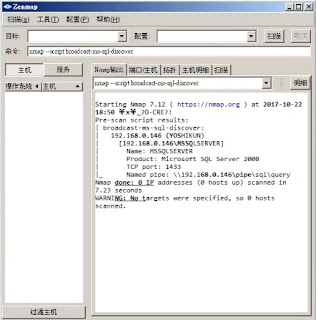
留言
張貼留言