broadcast-pc-duo 說明
可以找尋 LAN 裡頭 的 PC-Duo client
指令: nmap --script broadcast-pc-duo
PC-Duo 這是一套 遠端控管軟體, 類似 teamviewer...
但他 提供 中央控管與VMware 特性
http://www.vector-networks.com/it-asset-and-service-management/ITIL-ITSM-products/PC-Duo-remote-control.html
官方網址: https://nmap.org/nsedoc/scripts/broadcast-pc-duo.html
內文:
local bin = require "bin"
local coroutine = require "coroutine"
local nmap = require "nmap"
local os = require "os"
local stdnse = require "stdnse"
local table = require "table"
description = [[
Discovers PC-DUO remote control hosts and gateways running on a LAN by sending a special broadcast UDP probe.
]]
---
-- @usage
-- nmap --script broadcast-pc-duo
--
-- @output
-- Pre-scan script results:
-- | broadcast-pc-duo:
-- | PC-Duo Gateway Server
-- | 10.0.200.113 - WIN2K3SRV-1
-- | PC-Duo Hosts
-- |_ 10.0.200.113 - WIN2K3SRV-1
--
-- @args broadcast-pc-duo.timeout specifies the amount of seconds to sniff
-- the network interface. (default varies according to timing. -T3 = 5s)
author = "Patrik Karlsson"
license = "Same as Nmap--See http://nmap.org/book/man-legal.html"
categories = { "broadcast", "safe" }
local TIMEOUT = stdnse.parse_timespec(stdnse.get_script_args("broadcast-pc-duo.timeout"))
prerule = function() return ( nmap.address_family() == "inet") end
-- Sends a UDP probe to the server and processes the response
-- @param probe table containing a pc-duo probe
-- @param responses table containing the responses
local function udpProbe(probe, responses)
local condvar = nmap.condvar(responses)
local socket = nmap.new_socket("udp")
socket:set_timeout(500)
for i=1,2 do
local status = socket:sendto(probe.host, probe.port, probe.data)
if ( not(status) ) then
return "\n ERROR: Failed to send broadcast request"
end
end
local timeout = TIMEOUT or ( 20 / ( nmap.timing_level() + 1 ) )
local stime = os.time()
local hosts = {}
repeat
local status, data = socket:receive()
if ( status ) then
local srvname = data:match(probe.match)
if ( srvname ) then
local status, _, _, rhost, _ = socket:get_info()
if ( not(status) ) then
socket:close()
return false, "Failed to get socket information"
end
-- avoid duplicates
hosts[rhost] = srvname
end
end
until( os.time() - stime > timeout )
socket:close()
local result = {}
for ip, name in pairs(hosts) do
table.insert(result, ("%s - %s"):format(ip,name))
end
if ( #result > 0 ) then
result.name = probe.topic
table.insert(responses, result)
end
condvar "signal"
end
action = function()
-- PC-Duo UDP probes
local probes = {
-- PC-Duo Host probe
{
host = { ip = "255.255.255.255" },
port = { number = 1505, protocol = "udp" },
data = bin.pack("H", "00808008ff00"),
match= "^.........(%w*)\0",
topic= "PC-Duo Hosts"
},
-- PC-Duo Gateway Server probe
{
host = { ip = "255.255.255.255" },
port = { number = 2303, protocol = "udp" },
data = bin.pack("H", "20908008ff00"),
match= "^.........(%w*)\0",
topic= "PC-Duo Gateway Server"
},
}
local threads, responses = {}, {}
local condvar = nmap.condvar(responses)
-- start a thread for each probe
for _, p in ipairs(probes) do
local th = stdnse.new_thread( udpProbe, p, responses )
threads[th] = true
end
-- wait until the probes are all done
repeat
for thread in pairs(threads) do
if coroutine.status(thread) == "dead" then
threads[thread] = nil
end
end
if ( next(threads) ) then
condvar "wait"
end
until next(threads) == nil
table.sort(responses, function(a,b) return a.name < b.name end)
-- did we get any responses
if ( #responses > 0 ) then
return stdnse.format_output(true, responses)
end
end
指令: nmap --script broadcast-pc-duo
PC-Duo 這是一套 遠端控管軟體, 類似 teamviewer...
但他 提供 中央控管與VMware 特性
http://www.vector-networks.com/it-asset-and-service-management/ITIL-ITSM-products/PC-Duo-remote-control.html
官方網址: https://nmap.org/nsedoc/scripts/broadcast-pc-duo.html
內文:
local bin = require "bin"
local coroutine = require "coroutine"
local nmap = require "nmap"
local os = require "os"
local stdnse = require "stdnse"
local table = require "table"
description = [[
Discovers PC-DUO remote control hosts and gateways running on a LAN by sending a special broadcast UDP probe.
]]
---
-- @usage
-- nmap --script broadcast-pc-duo
--
-- @output
-- Pre-scan script results:
-- | broadcast-pc-duo:
-- | PC-Duo Gateway Server
-- | 10.0.200.113 - WIN2K3SRV-1
-- | PC-Duo Hosts
-- |_ 10.0.200.113 - WIN2K3SRV-1
--
-- @args broadcast-pc-duo.timeout specifies the amount of seconds to sniff
-- the network interface. (default varies according to timing. -T3 = 5s)
author = "Patrik Karlsson"
license = "Same as Nmap--See http://nmap.org/book/man-legal.html"
categories = { "broadcast", "safe" }
local TIMEOUT = stdnse.parse_timespec(stdnse.get_script_args("broadcast-pc-duo.timeout"))
prerule = function() return ( nmap.address_family() == "inet") end
-- Sends a UDP probe to the server and processes the response
-- @param probe table containing a pc-duo probe
-- @param responses table containing the responses
local function udpProbe(probe, responses)
local condvar = nmap.condvar(responses)
local socket = nmap.new_socket("udp")
socket:set_timeout(500)
for i=1,2 do
local status = socket:sendto(probe.host, probe.port, probe.data)
if ( not(status) ) then
return "\n ERROR: Failed to send broadcast request"
end
end
local timeout = TIMEOUT or ( 20 / ( nmap.timing_level() + 1 ) )
local stime = os.time()
local hosts = {}
repeat
local status, data = socket:receive()
if ( status ) then
local srvname = data:match(probe.match)
if ( srvname ) then
local status, _, _, rhost, _ = socket:get_info()
if ( not(status) ) then
socket:close()
return false, "Failed to get socket information"
end
-- avoid duplicates
hosts[rhost] = srvname
end
end
until( os.time() - stime > timeout )
socket:close()
local result = {}
for ip, name in pairs(hosts) do
table.insert(result, ("%s - %s"):format(ip,name))
end
if ( #result > 0 ) then
result.name = probe.topic
table.insert(responses, result)
end
condvar "signal"
end
action = function()
-- PC-Duo UDP probes
local probes = {
-- PC-Duo Host probe
{
host = { ip = "255.255.255.255" },
port = { number = 1505, protocol = "udp" },
data = bin.pack("H", "00808008ff00"),
match= "^.........(%w*)\0",
topic= "PC-Duo Hosts"
},
-- PC-Duo Gateway Server probe
{
host = { ip = "255.255.255.255" },
port = { number = 2303, protocol = "udp" },
data = bin.pack("H", "20908008ff00"),
match= "^.........(%w*)\0",
topic= "PC-Duo Gateway Server"
},
}
local threads, responses = {}, {}
local condvar = nmap.condvar(responses)
-- start a thread for each probe
for _, p in ipairs(probes) do
local th = stdnse.new_thread( udpProbe, p, responses )
threads[th] = true
end
-- wait until the probes are all done
repeat
for thread in pairs(threads) do
if coroutine.status(thread) == "dead" then
threads[thread] = nil
end
end
if ( next(threads) ) then
condvar "wait"
end
until next(threads) == nil
table.sort(responses, function(a,b) return a.name < b.name end)
-- did we get any responses
if ( #responses > 0 ) then
return stdnse.format_output(true, responses)
end
end
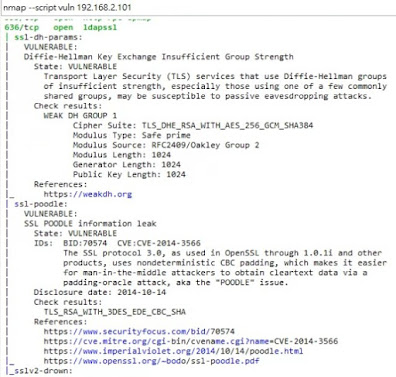
留言
張貼留言